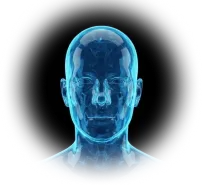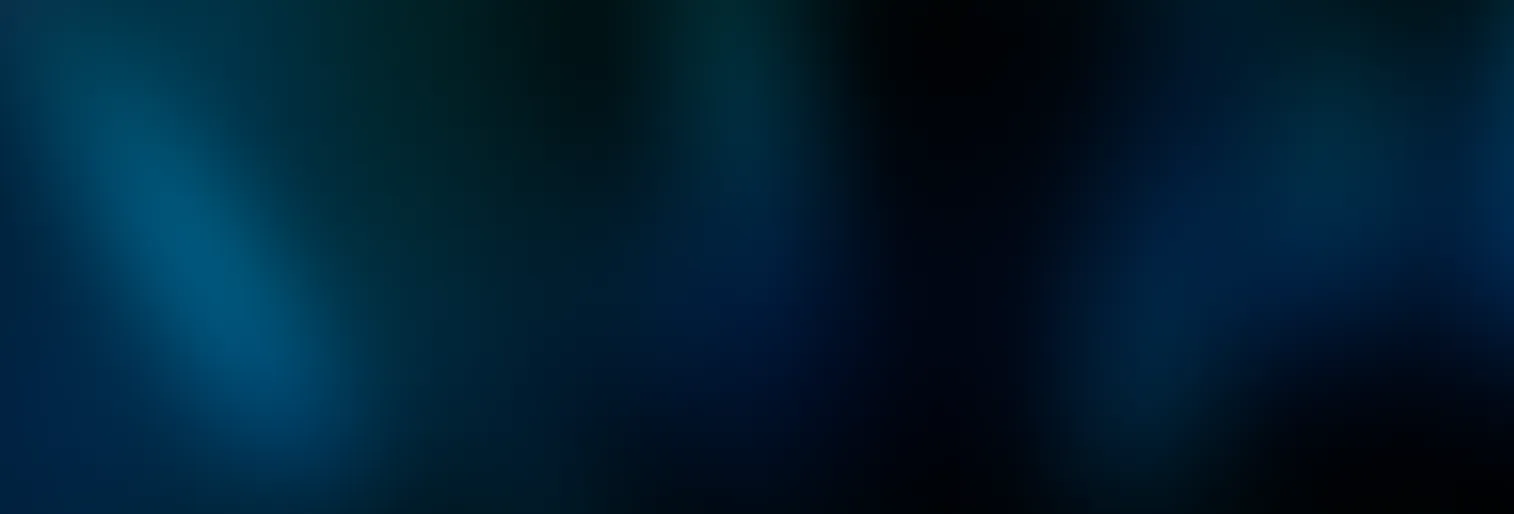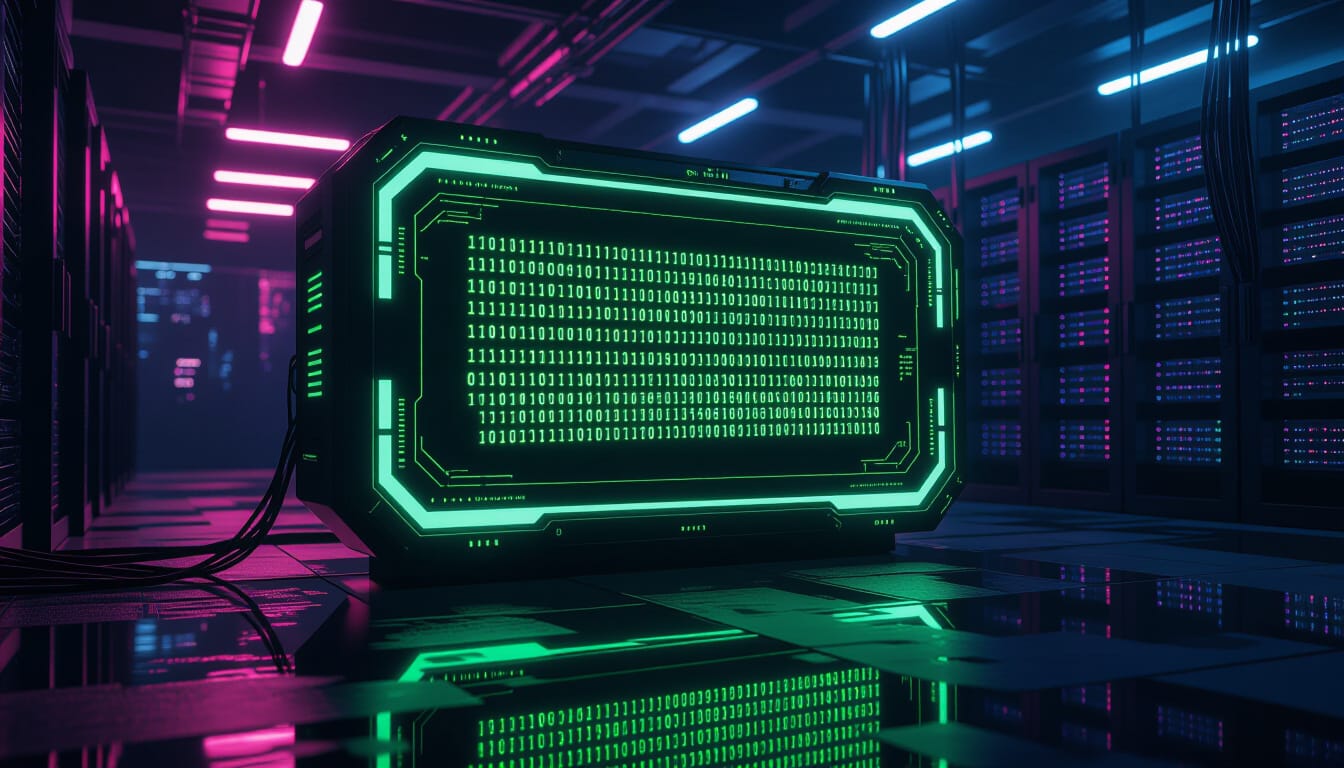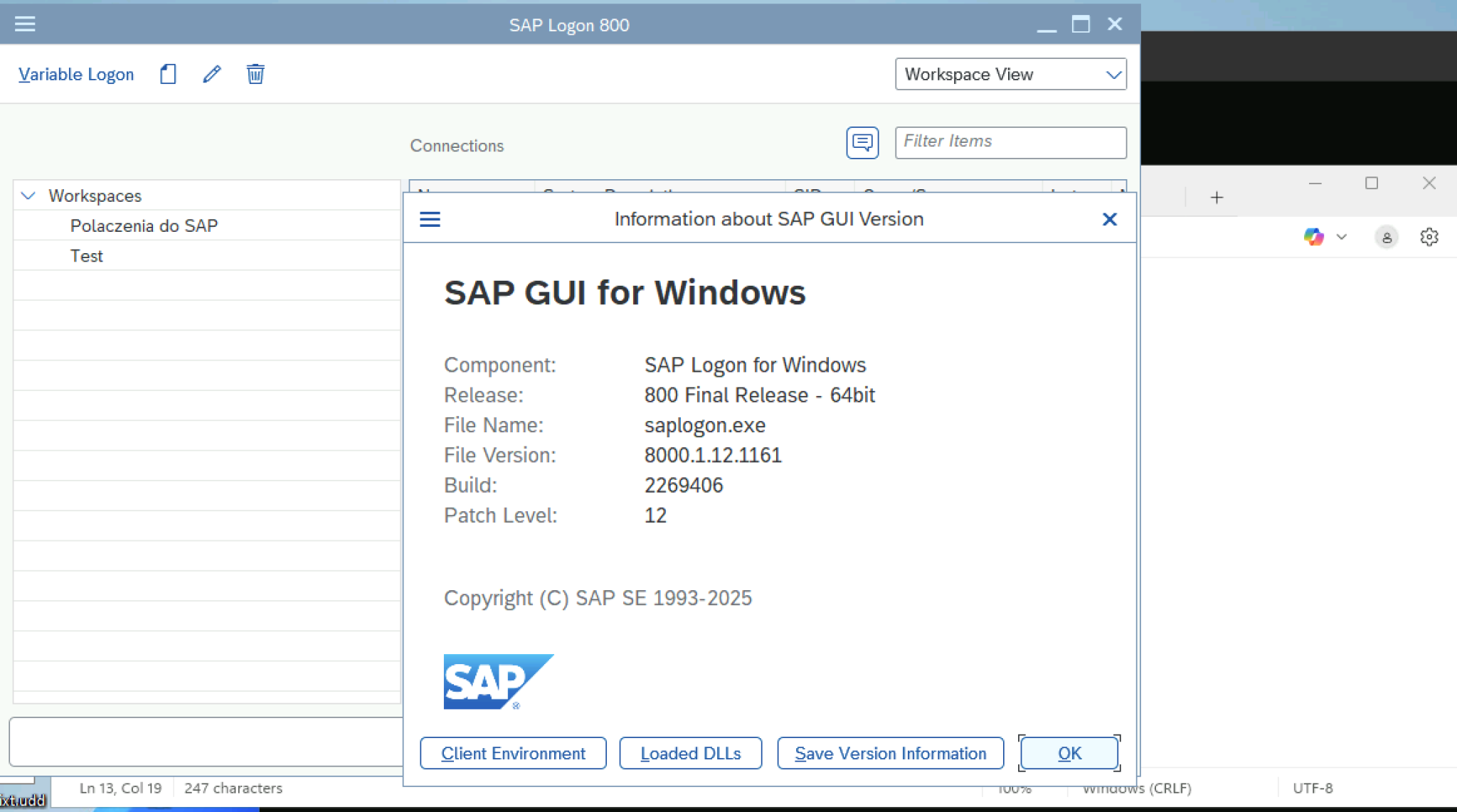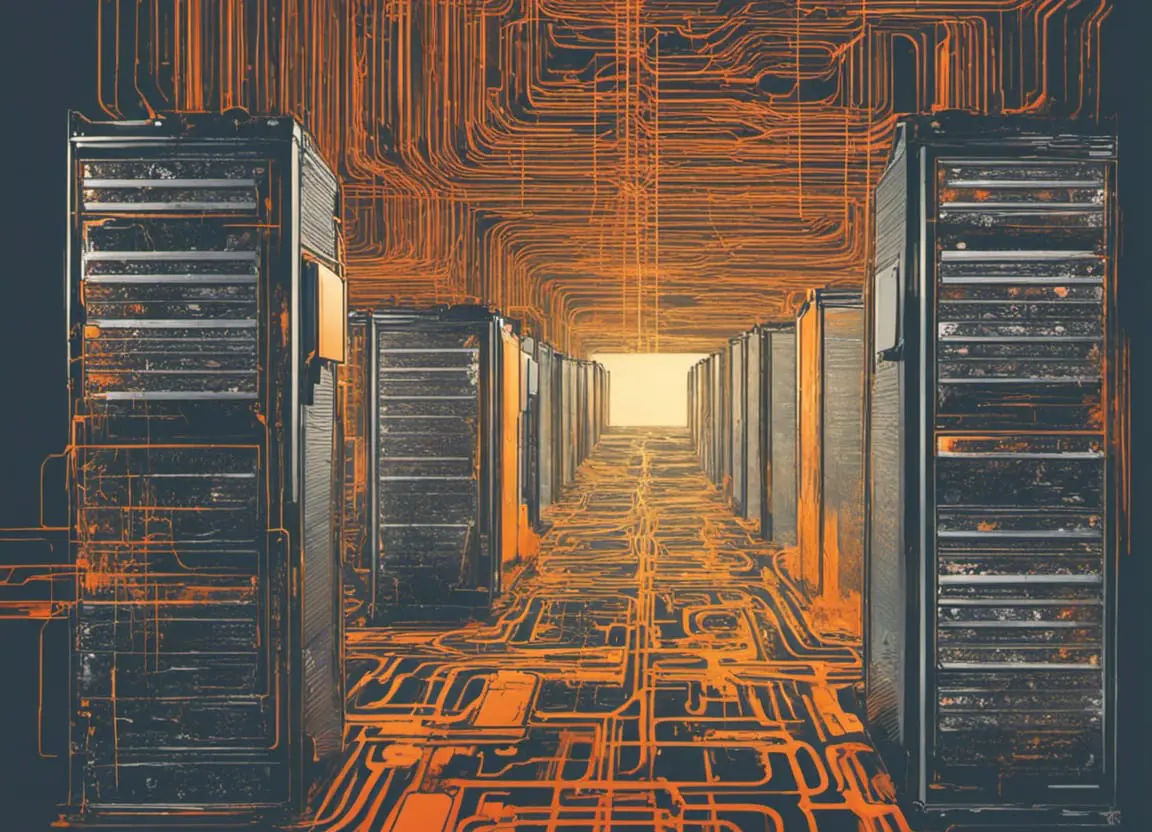Introduction
Null Pointer Exceptions (NPEs) have plagued developers for decades, particularly in Java, where they account for a significant portion of runtime crashes. These exceptions occur when a program attempts to access or manipulate an object reference that points to null, leading to abrupt termination and unpredictable behavior. Kotlin, designed as a modern alternative to Java, addresses this issue head-on with a robust null safety system. This article explores the origins of NPEs in Java, their consequences, and how Kotlin’s language-level features effectively mitigate these risks.
Null Pointer Exceptions in Java
The Nature of NPEs
In Java, any object reference can hold a null value unless explicitly initialized. This flexibility often leads to runtime errors when code assumes that a reference is non-null. A typical example is trying to call a method on a null reference:
String text = null;
int length = text.length(); // Throws NullPointerExceptionSince Java’s type system doesn’t distinguish between nullable and non-nullable types, such errors can easily go unnoticed until they cause failures during execution.
Common Causes of NPEs in Java
NullPointerExceptions can originate from many everyday coding patterns. While the concept of a null reference may seem simple, the ways it manifests in real-world applications can be surprisingly diverse and subtle. Even experienced developers often encounter NPEs when dealing with large codebases, complex object graphs, or third-party libraries. Below are several typical examples of how and where null values can unexpectedly appear in Java programs, each illustrating how easy it is to make assumptions that lead to runtime crashes.
Uninitialized Variables
If a variable is declared but not initialized, it defaults to null. Accessing its methods or properties without assigning a value causes a NullPointerException.
public class Example {
private String name; // defaults to null
public void printNameLength() {
System.out.println(name.length()); // Throws NullPointerException
}
}Since name is never assigned a value, it remains null. Calling .length() on a null reference causes a crash at runtime.
Method Returns
Many standard library methods may return null, especially when a value is missing or not found. If the result is used directly without checking, it can lead to an unexpected crash.
Map<String, String> map = new HashMap<>();
String value = map.get("key"); // returns null
System.out.println(value.length()); // Throws NullPointerExceptionMap.get("key") returns null because the key doesn’t exist in the map. Attempting to call .length() on that result triggers a NullPointerException.
External Data (User Input, APIs, Databases)
Data coming from external sources such as user input, files, APIs, or databases can unexpectedly be null, especially if no validation is performed.
public void handleRequest(String input) {
System.out.println("Input length: " + input.length()); // May throw NPE if input is null
}If input is null (e.g., from a user form or HTTP request), calling .length() will throw an exception because there’s no actual string to operate on.
Chained Method Calls
Accessing nested properties without verifying each level can lead to NPEs if any link in the chain is null.
public class User {
Address address;
}
public class Address {
String city;
}
User user = new User();
String city = user.getAddress().getCity(); // Throws NullPointerExceptionIn this case, user.getAddress() returns null, so attempting to call .getCity() on it immediately causes a crash.
Isn’t it frustrating to deal with null-related errors – especially in large, complex applications?
Handling nulls in Java can quickly become repetitive and fragile. It often requires writing explicit null checks or using constructs like Optional, which add verbosity and still rely on consistent developer discipline. Since the language itself doesn’t enforce null safety, it’s easy to overlook edge cases that lead to runtime exceptions. Kotlin takes a different approach by making nullability part of the type system – shifting error detection to compile time and significantly reducing the chances of null-related bugs.
The Billion-Dollar Problem
Java’s permissive approach to null has led to widespread instability. Sir Charles Antony Richard Hoare, who introduced null references in 1965, later called it his “billion-dollar mistake” due to the cumulative economic impact of NPE-related bugs. Despite tools like Optional (introduced in Java 8), verbose syntax and incomplete adoption limit their effectiveness.
Impact on Development
NPEs not only cause runtime crashes but also complicate debugging and testing. Developers spend significant time tracing the source of these exceptions, often leading to increased development time and costs. Moreover, the lack of explicit null handling in Java codebases can make maintenance challenging, as assumptions about variable states are not always clear.
Java’s Solutions: Optional and Beyond
Java 8 introduced the Optional class to handle potential null values more elegantly. Optional allows developers to explicitly indicate that a method might return null, providing methods like isPresent(), orElse(), and ifPresent() to handle these cases.
While Optional improves code readability and safety, its adoption is not universal, and it doesn’t eliminate all NPE risks.
Kotlin’s Null Safety Paradigm
One of Kotlin’s key design goals is to eliminate the risk of NullPointerException as much as possible. Unlike Java, where any object reference can be null by default, Kotlin enforces null safety at the language level through compile-time checks. This approach not only improves code reliability but also helps developers think more consciously about the presence or absence of values.
Kotlin’s type system makes nullability explicit, requiring the programmer to clearly mark and handle variables that may contain null. This shift from runtime to compile-time error detection greatly reduces the chance of encountering null-related bugs in production code.
Let’s explore Kotlin’s core features that contribute to this robust null safety model.
Nullable vs. Non-Nullable Types
In Kotlin, every variable must be explicitly declared as either nullable or non-nullable:
var name: String = "Kotlin"
name = null // Compilation errorThe line above fails to compile because name is declared as a non-nullable String. If you want a variable to hold null, you must declare it as nullable using the ? suffix:
var name: String? = "Kotlin"
name = null // ValidThis distinction forces the developer to deliberately mark which values can be null and handle them accordingly, reducing the chances of accidental NullPointerException.
Safe Call Operator (?.)
To safely access a method or property on a nullable variable, Kotlin provides the safe call operator ?.. This prevents the need for verbose null checks.
val length: Int? = name?.lengthIf name is not null, .length is returned as expected. If it’s null, the entire expression evaluates to null instead of throwing an exception. This replaces repetitive Java patterns like:
if (name != null) {
int length = name.length();
}Elvis Operator (?:)
The Elvis operator allows you to provide a default value if an expression evaluates to null.
val length: Int = name?.length ?: 0If name is null, the result is 0. This is particularly useful for returning fallback values, early returns in functions, or setting sensible defaults without branching logic.
Non-Null Assertion (!!)
When you’re certain a nullable value is not null, Kotlin allows you to assert non-nullability using the !! operator:
val length: Int = name!!.lengthIf name is null, this will throw a NullPointerException. While sometimes necessary, this operator bypasses Kotlin’s safety guarantees and should be used only when absolutely sure the value cannot be null.
Safe Cast Operator (as?)
Kotlin’s safe cast operator as? attempts to cast a value to a specific type, returning null if the cast isn’t possible – thus avoiding ClassCastException.
val number: Int? = input as? IntIf input is not an Int, the result is null, making this a null-safe and concise alternative to traditional casting.
The let Function
The let function is a handy way to run a block of code only if the object is not null:
name?.let {
println("Length: ${it.length}")
}This is ideal for scenarios where you want to operate on a nullable object but avoid if conditions or verbose checks.
Late Initialization with lateinit
Sometimes, a property is guaranteed to be initialized before use but cannot be assigned in the constructor. For these cases, Kotlin provides the lateinit modifier:
lateinit var name: String
// ...
println(name) // Throws UninitializedPropertyAccessException if not initializedWhile useful, lateinit bypasses compile-time null checks, and accessing such a variable before assignment leads to a runtime exception. It should be used with care, typically in scenarios like dependency injection or unit testing.
The requireNotNull() Function
Kotlin provides the requireNotNull() function as a safe and expressive way to enforce non-null values, particularly in cases where a null value indicates a logic error.
val email: String? = getEmailFromUser()
val nonNullEmail = requireNotNull(email) { "Email must not be null" }If email is null, this call throws an IllegalArgumentException with a custom message. This is useful when you want to fail fast and clearly if an assumption about non-null data is violated.
Unlike the !! operator, which throws a NullPointerException, requireNotNull() is more expressive, easier to debug, and integrates better with function contracts and testing.
Advantages of Kotlin’s Approach
Kotlin’s null safety model provides several practical benefits that directly address long-standing problems in Java development. By integrating nullability into the type system, Kotlin enables safer, cleaner, and more predictable code.
Compile-Time Safety
Kotlin’s compiler enforces nullability rules at compile time, flagging potential NPEs during development instead of allowing them to appear at runtime. For example, assigning a nullable String? to a non-nullable String is a compile-time error unless the value is explicitly checked or unwrapped:
val nullableName: String? = getName()
val name: String = nullableName // Compilation errorThis compile-time enforcement helps catch issues early, long before the code reaches production.
Reduced Boilerplate
Kotlin’s null-safe operators like ?. and ?: dramatically reduce the amount of repetitive code required for null checks. Compare the traditional Java pattern:
if (user != null && user.getAddress() != null) {
System.out.println(user.getAddress().getCity());
}With the concise Kotlin equivalent:
println(user?.address?.city)The result is not only cleaner syntax but also less room for mistakes in deeply nested object chains.
Java Interoperability
Kotlin is designed to work seamlessly with existing Java code. When interacting with Java, Kotlin treats Java types as platform types (e.g., String!), which means the nullability is unknown. This allows for flexibility, but also requires developers to be cautious.
When consuming Java APIs, Kotlin developers are encouraged to apply null-safe operators or explicitly annotate the Java code with @Nullable or @NotNull when possible to improve type safety.
Improved Code Readability
By requiring explicit nullability declarations (String? vs String) and using expressive null-handling operators (?., ?:, let, etc.), Kotlin code becomes more readable and self-documenting. It’s easier to reason about which values can be null and how they are handled, reducing ambiguity and cognitive overhead during code reviews or debugging.
Edge Cases and Limitations
Despite Kotlin’s strong null safety guarantees, it’s important to understand that NullPointerException can still occur in certain edge cases:
- Explicit Throws: A developer can still manually throw a
NullPointerException(), bypassing compile-time checks. - Java Interop: Java methods that return
nullfor non-nullable Kotlin types can break assumptions and lead to runtime exceptions. - Late Initialization: Variables marked with
lateinitare assumed to be initialized before use. If accessed too early, they throw anUninitializedPropertyAccessException. - Incorrect Annotations or Type Mismatches: Kotlin depends on accurate Java annotations (
@Nullable,@NotNull). If Java code is misannotated – or not annotated at all – Kotlin’s null assumptions may be incorrect.
Additionally, when working with Java libraries, Kotlin treats types as platform types (e.g., String!), which have unknown nullability. These types can behave as either nullable or non-nullable, depending on how they’re used in Kotlin.
This flexibility is powerful but potentially dangerous: Kotlin does not protect you from NPEs originating from Java unless you explicitly handle these cases. Recommended best practices include:
- Using safe calls (
?.) and default values (?:). - Avoiding unchecked assumptions about Java return values.
- Wrapping external data in nullable Kotlin types whenever possible.
Best Practices for Null Safety in Kotlin
While Kotlin’s null safety system is powerful, it’s most effective when used thoughtfully. Following a few simple practices can help you take full advantage of the language’s features and avoid common pitfalls.
Use Nullable Types Judiciously
Only declare types as nullable (String?) when a variable might genuinely hold null. Avoid making everything nullable “just in case,” as this leads to unnecessary complexity. Being explicit about nullability ensures that potential null values are handled consciously and consistently.
Prefer Safe Calls Over Non-Null Assertions
Whenever possible, use the safe call operator (?.) instead of the non-null assertion operator (!!). The !! operator reintroduces the possibility of runtime NullPointerExceptions and should be reserved for cases where you’re absolutely certain the value cannot be null.
val length = name?.length // Safe
val length = name!!.length // RiskySafe calls are more defensive and better reflect Kotlin’s design philosophy of fail-safe programming.
Leverage the Elvis Operator for Defaults
Use the Elvis operator (?:) to provide default values for nullable expressions. This makes your intent explicit and helps avoid branching logic or verbose if statements.
val length = name?.length ?: 0This pattern is particularly useful in function arguments, UI rendering, or fallbacks in business logic.
Document Nullability in APIs
When designing public APIs, clearly indicate which parameters and return types can be null. This can be done directly in function signatures:
fun greet(name: String?)Clear nullability in APIs improves usability and prevents misuse by other developers. It also improves tooling support (like autocomplete and static analysis).
Be Careful with Interop and Platform Types
When interacting with Java code, remember that platform types (like String!) lack nullability guarantees. Treat them with caution — consider wrapping them in nullable Kotlin types or using safe calls to avoid surprises.
val city: String? = getCityFromJava() // Safer than trusting the return type blindlyConclusion
Kotlin’s null safety mechanisms represent a true paradigm shift in addressing one of software development’s most persistent issues. By integrating nullability directly into the type system and offering expressive, intuitive operators, Kotlin effectively reduces the likelihood of NullPointerExceptions – one of the most common sources of runtime crashes in Java.
Unlike Java, which relies on developer discipline and optional patterns like Optional<T>, Kotlin provides built-in, compiler-enforced safeguards that guide developers toward safer code by default. This leads not only to more robust applications, but also to fewer bugs, clearer intent, and faster debugging when things go wrong.
For teams working on large, long-lived codebases, Kotlin’s approach brings tangible benefits: improved readability, reduced boilerplate, and a lower risk of null-related logic errors. Interoperability with Java ensures that existing systems can gradually adopt these benefits without costly rewrites.
In summary, Kotlin’s approach to null safety doesn’t just mitigate NPEs – it promotes a cleaner, more intentional coding style that enhances long-term maintainability and developer productivity. Embracing Kotlin’s null safety features is not just a defensive move – it’s an investment in writing modern, resilient, and high-quality software.