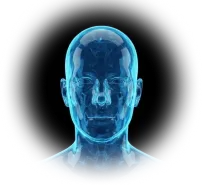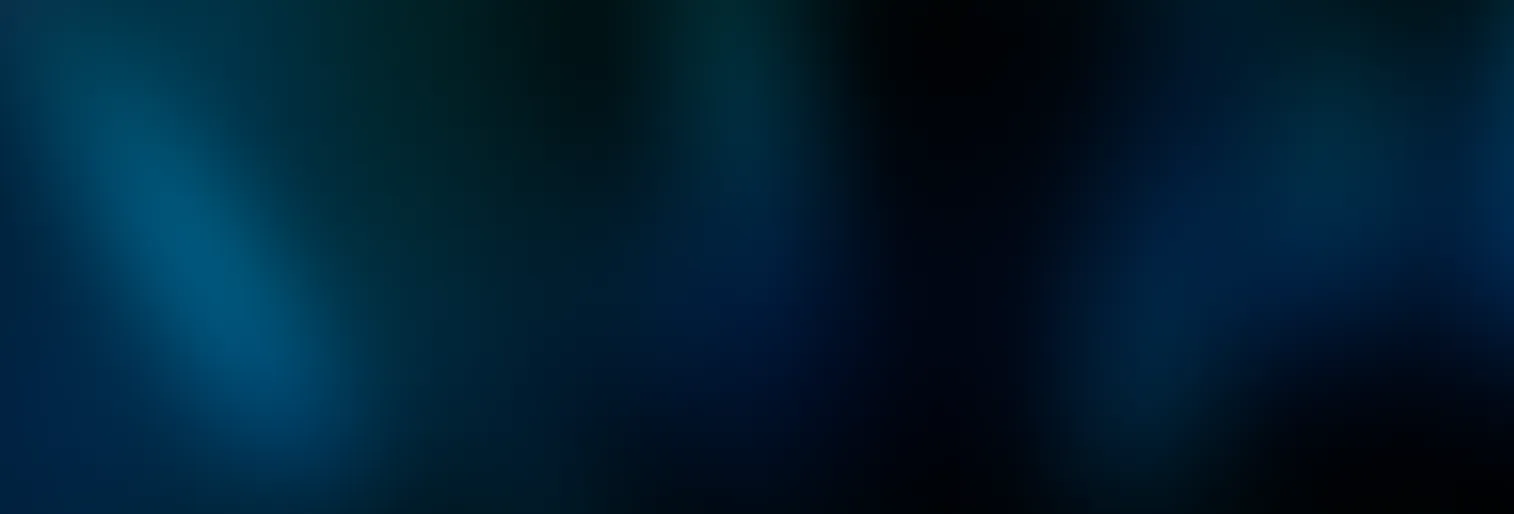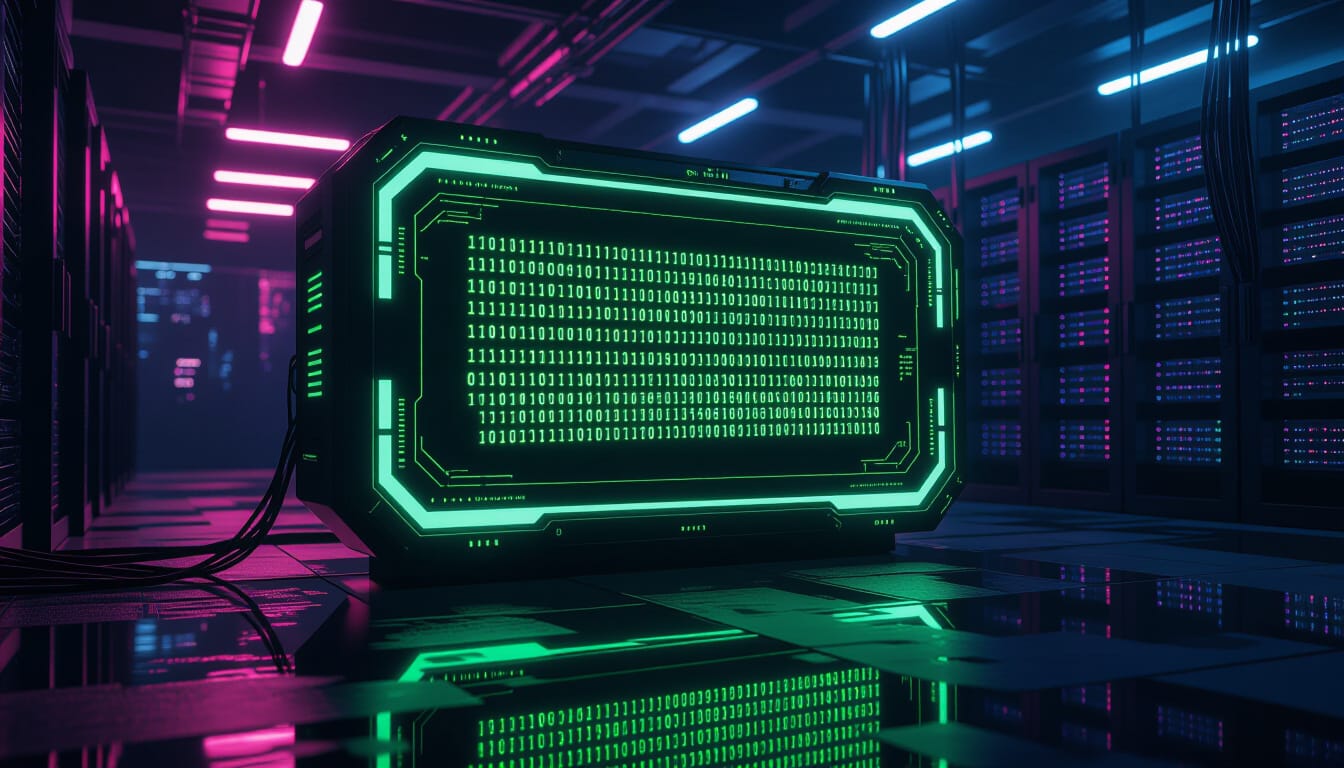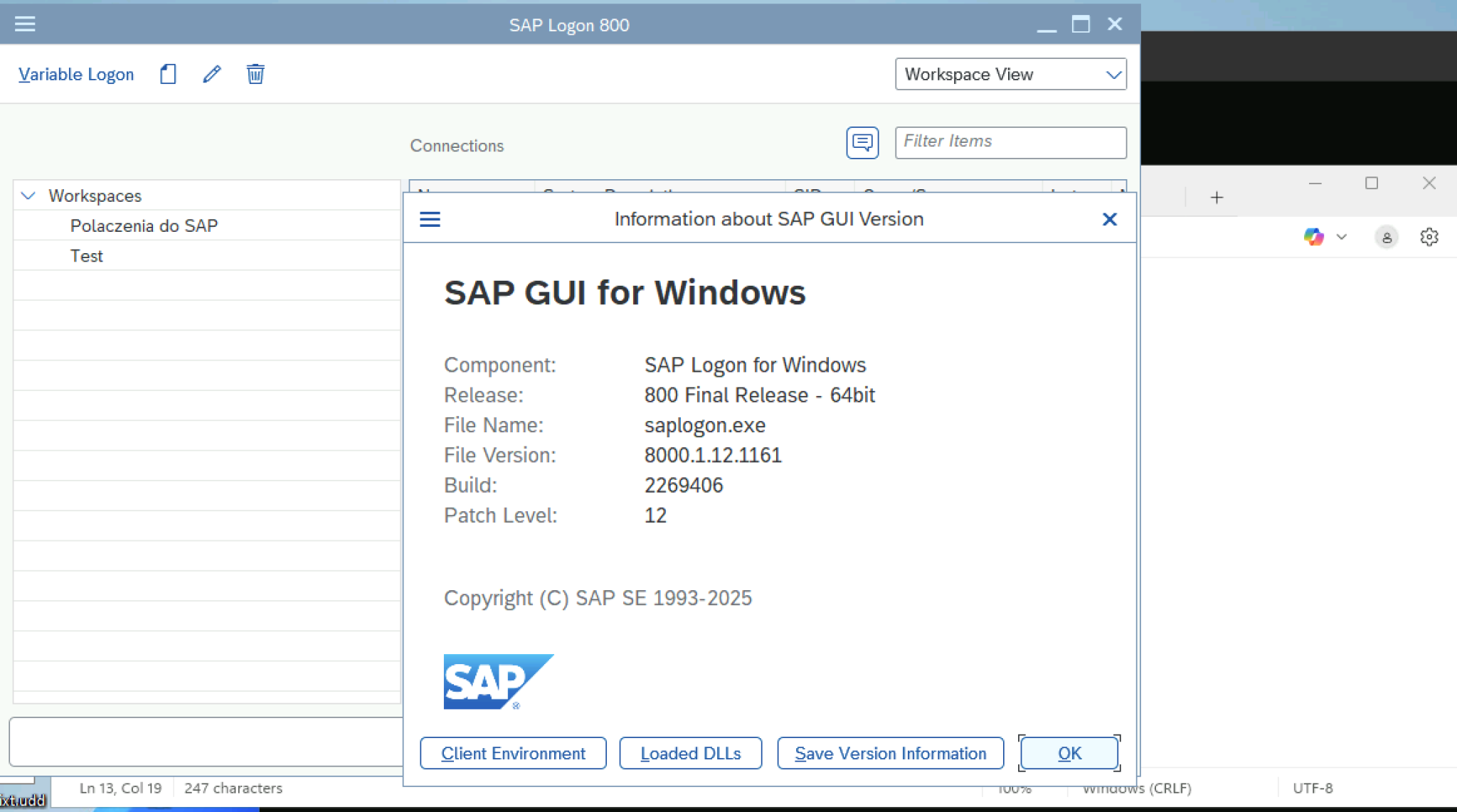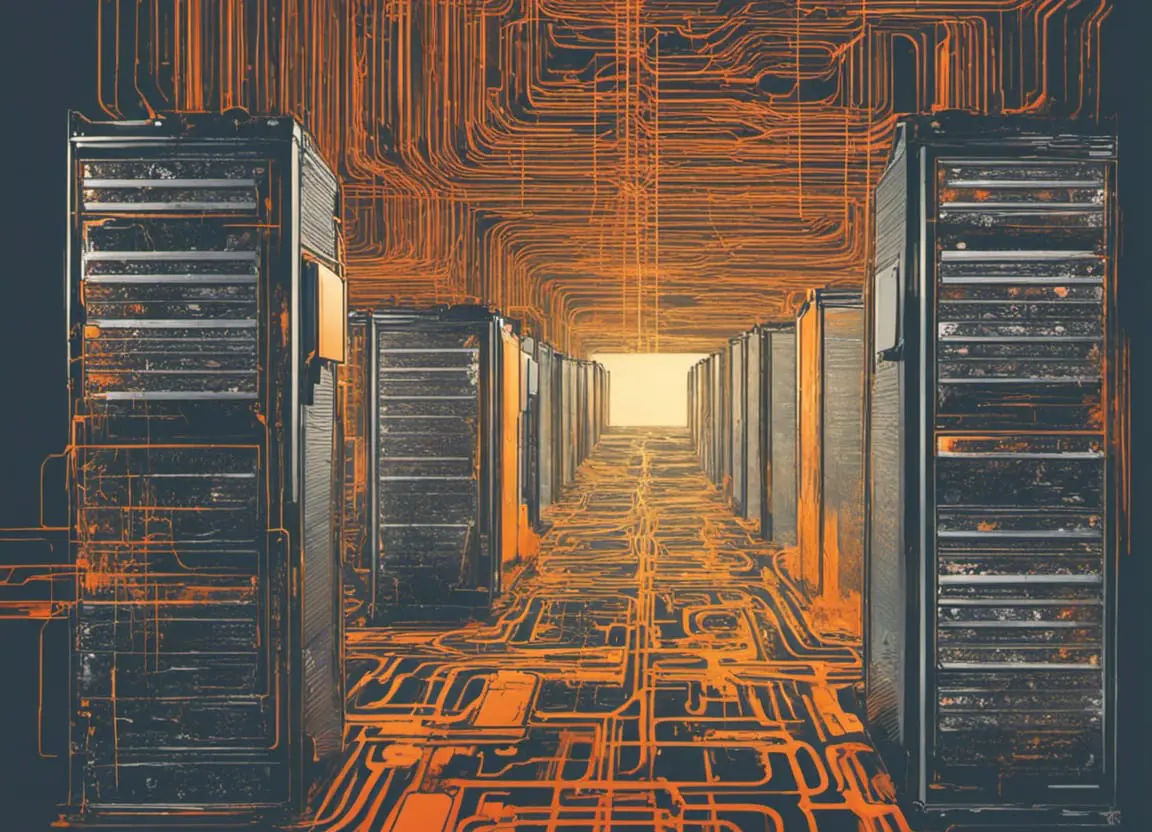SAP GUI scripting combined with Windows API enables security professionals to automate penetration tests and security assessments in SAP environments. When conducting security assessments or penetration tests on SAP GUI environments, interacting with Windows controls is often necessary to extract information or automate security evaluations. The Windows API provides powerful methods for accessing and manipulating GUI elements, enabling security professionals to analyze SAP GUI applications more effectively. This blog post will explore how Python, combined with Windows API functions like GetWindowTextA and WM_GETTEXT, can be leveraged for effective SAP GUI scripting and security test automation.
Understanding SAP GUI Scripting with Windows API
SAP GUI operates as a Windows-based application, which means its UI elements can be accessed using system-level API calls. SAP GUI scripting through Windows API is particularly useful for penetration tests where retrieving sensitive information or automating security checks is required. Commonly used API functions include:
FindWindow/FindWindowEx– Locates the main SAP GUI window and its child elements.GetWindowTextA– Retrieves text from window controls, useful for extracting window titles or dialog messages.SendMessage(WM_GETTEXT)– Extracts content from text fields that do not expose data throughGetWindowTextA.
Accessing Windows API can be achieved using ctypes and win32gui Python modules, which are essential tools for SAP GUI scripting, making them valuable in penetration tests involving GUI applications like SAP. The ctypes module allows direct access to Windows dynamic-link libraries (DLLs), enabling low-level function calls to interact with system components, such as retrieving window text, sending keystrokes, or manipulating memory. On the other hand, win32gui, part of the pywin32 package, provides a more Pythonic way to interact with the Windows GUI, offering functions to enumerate windows, retrieve handles, and extract control information. Together, these modules enable security researchers to analyze SAP GUI behavior, automate security testing, and identify vulnerabilities that could be exploited by attackers.
SAP GUI can be accessed using Windows API functions. The ctypes and win32gui Python modules allow automation of interactions with SAP GUI, helping in extracting data, analyzing vulnerabilities, and automating security testing.
Extracting SAP Window Control Text for Security Testing
The following Python script demonstrates how to use SAP GUI scripting to retrieve the title of an SAP GUI window, which can be useful in security assessments to identify open sessions or unauthorized access:
import ctypes
import win32gui
# Get handle to SAP window
hwnd = win32gui.FindWindow(None, "SAP Logon 760") # Adjust the title as needed
if hwnd:
length = win32gui.GetWindowTextLength(hwnd)
buffer = ctypes.create_string_buffer(length + 1)
ctypes.windll.user32.GetWindowTextA(hwnd, buffer, length + 1)
print("SAP Window Title:", buffer.value.decode('utf-8'))
else:
print("SAP GUI not found.")Advanced SAP GUI Scripting with WM_GETTEXT
During penetration tests, we may encounter scenarios where GetWindowTextA does not work on certain UI elements, such as password fields or dynamically updated inputs. In these cases, SAP GUI scripting with SendMessage(WM_GETTEXT) can be used to extract hidden information for further security analysis.
import ctypes
from ctypes import wintypes
user32 = ctypes.WinDLL("user32", use_last_error=True)
WM_GETTEXT = 0x000D
WM_GETTEXTLENGTH = 0x000E
def get_control_text(hwnd):
length = user32.SendMessageW(hwnd, WM_GETTEXTLENGTH, 0, 0)
buffer = ctypes.create_unicode_buffer(length + 1)
user32.SendMessageW(hwnd, WM_GETTEXT, length + 1, ctypes.byref(buffer))
return buffer.value
# Example usage:
hwnd_sap_field = win32gui.FindWindowEx(hwnd, None, "Edit", None) # Locate an input field
if hwnd_sap_field:
print("SAP Input Field Text:", get_control_text(hwnd_sap_field))Practical Example: SAP Transaction Enumeration Using Windows API
We can put this theory into practice during security assessments or penetration tests of SAP applications. The Python script presented below is designed for automating interactions with the SAP GUI using Windows API functions. The script automates interactions with SAP GUI, helping security researchers analyze access controls and detect vulnerabilities efficiently. It leverages the ctypes module to directly interface with Windows system libraries, allowing it to locate SAP windows, interact with text fields, and simulate user input. Such automation techniques can be highly valuable for security assessments and penetration tests, as they enable security researchers to assess access controls, identify unauthorized transactions, and streamline vulnerability analysis.
import ctypes, sys
from ctypes import wintypes
import time, string
# Load necessary Windows API libraries
user32 = ctypes.windll.user32
# Define constants
WM_KEYDOWN = 0x0100
WM_KEYUP = 0x0101
VK_RETURN = 0x0D
# Constants for messages
WM_CHAR = 0x0102
# Define the callback type for EnumWindows
EnumWindowsProc = ctypes.WINFUNCTYPE(ctypes.c_bool, wintypes.HWND, wintypes.LPARAM)
def find_window_by_title(target_title):
"""Find a window handle by its title."""
found_hwnd = []
def callback(hwnd, lParam):
length = user32.GetWindowTextLengthW(hwnd)
if length > 0:
buffer = ctypes.create_unicode_buffer(length + 1)
user32.GetWindowTextW(hwnd, buffer, length + 1)
if target_title in buffer.value:
print(buffer.value)
found_hwnd.append(hwnd)
return False # Stop enumeration when the window is found
return True # Continue enumeration
tmp=user32.EnumWindows(EnumWindowsProc(callback), 0)
return found_hwnd[0] if found_hwnd else None
WM_GETTEXT = 0x000D
WM_GETTEXTLENGTH = 0x000E
def get_window_caption(hwnd):
"""Retrieve the text/caption of a window given its handle using SendMessage."""
# First, get the length of the text
text_length = user32.SendMessageW(hwnd, WM_GETTEXTLENGTH, 0, 0)
if text_length > 0:
# Allocate a buffer to receive the text
buffer = ctypes.create_unicode_buffer(text_length + 1)
# Use SendMessage to get the text
user32.SendMessageW(hwnd, WM_GETTEXT, text_length + 1, ctypes.byref(buffer))
return buffer.value
return ""
def find_child_window(parent_hwnd, target_text):
"""Find a child window handle by its text within a parent window."""
found_child_hwnd = []
def callback(hwnd, lParam):
length = user32.GetWindowTextLengthW(hwnd)
#print(hex(hwnd))
window_caption=get_window_caption(hwnd)
if length > 0:
buffer = ctypes.create_unicode_buffer(length + 1)
user32.GetWindowTextW(hwnd, buffer, length + 1)
#print(buffer.value)
if target_text in buffer.value:
#print(buffer.value)
found_child_hwnd.append(hwnd)
return False # Stop enumeration when the child is found
if window_caption and len(window_caption) > 0:
#print(window_caption)
if target_text in window_caption:
found_child_hwnd.append(hwnd)
return False
return True # Continue enumeration
user32.EnumChildWindows(parent_hwnd, EnumWindowsProc(callback), 0)
return found_child_hwnd[0] if found_child_hwnd else None
def send_enter_key(hwnd):
"""Send an ENTER key to the specified window."""
# Bring the window to the foreground
user32.SetForegroundWindow(hwnd)
time.sleep(0.1) # Give time for the window to become active
# Send WM_KEYDOWN and WM_KEYUP messages for the ENTER key
user32.PostMessageW(hwnd, WM_KEYDOWN, VK_RETURN, 0)
user32.PostMessageW(hwnd, WM_KEYUP, VK_RETURN, 0)
def send_chars_to_window(hwnd, string):
for char in string:
user32.SendMessageW(hwnd, WM_CHAR, ord(char), 0)
# Main logic
if __name__ == "__main__":
print("\nSAP Transaction Check via Error Message Helper Tool v0.2.1 by Michał Majchrowicz AFINE Team\n")
if len(sys.argv) < 2:
print(f"{sys.argv[0]} <text_field_text> [<value_prefix>]\n");
exit(-1)
found_str=""
if len(sys.argv) > 2:
found_str=sys.argv[2]
#main_window_title = "SAP Easy Access -"
main_window_title = "110 SAP Easy Access"
child_window_text=sys.argv[1]
mainHwnd = find_window_by_title(main_window_title)
if mainHwnd:
print(f"Main Window found: {hex(mainHwnd)}")
# Find the child window with the specified text
child_window_hwnd = find_child_window(mainHwnd, child_window_text)
if child_window_hwnd:
print(f"Text field with text '{child_window_text}' found: {hex(child_window_hwnd)}")
# Send ENTER key to the child_window
send_chars_to_window(child_window_hwnd,"/nSAP_404")
send_enter_key(child_window_hwnd)
time.sleep(2)
footer_window_hwnd = find_child_window(mainHwnd, "Footer")
if footer_window_hwnd:
print(f"Footer found: {hex(footer_window_hwnd)}")
results_label_hwnd = find_child_window(footer_window_hwnd, "Transaction SAP_404")
if results_label_hwnd:
print(f"Results label found: {hex(results_label_hwnd)}\n")
with open("C:\\Users\\Public\\Documents\\list.txt","r") as file:
transaction_list=[line.strip() for line in file.readlines()]
#transaction_name="SAP_TEST_404"
for transaction_name in transaction_list:
send_chars_to_window(child_window_hwnd,"/n"+transaction_name)
send_enter_key(child_window_hwnd)
time.sleep(2)
results_window_caption = get_window_caption(results_label_hwnd)
if not "does not exist" in results_window_caption:
print(transaction_name)
print("")Finding SAP Windows and Controls
The script begins by defining functions to search for SAP windows and their child elements based on their titles or displayed text. Using the EnumWindows and EnumChildWindows functions from the Windows API, it iterates through open windows to find the main SAP GUI window and the relevant input fields. To extract text, it employs the WM_GETTEXT message, ensuring that the correct elements are identified before interacting with them. This capability is advantageous as security professionals may need to analyze GUI-based authentication or authorization flows.
Automating User Input with SAP GUI Scripting
Once the script locates the necessary SAP GUI components, it automates interaction by sending keystrokes and commands. The SendMessageW function is used to input text, while PostMessageW simulates pressing the ENTER key. This allows the script to automatically enter transaction codes, check responses, and validate whether certain transactions exist or are restricted. In security assessments, such automation can help identify misconfigured access rights, where users may have unintended privileges to execute unauthorized transactions.
Checking for Unauthorized Transactions
The script reads a list of transaction codes from a file and iterates through them, attempting to access each within the SAP GUI. By checking the response messages, it determines whether a transaction is available or restricted. If a transaction is unexpectedly accessible, it may indicate a security misconfiguration or a potential privilege escalation risk.
By leveraging Windows API functions to interact with SAP GUI, this script provides a powerful tool for security professionals to automate GUI-based security assessments. Whether for access control validation, vulnerability detection, or penetration testing, such automation significantly enhances the efficiency and effectiveness of SAP security evaluations.
Example Input and Execution
The script requires an input file containing a list of SAP transaction codes. Each line of the file should contain one transaction code. Below is an example of such an input file:
SU3
PPOSE
SU53
SU56
TEST
FOOBAR
SUIM
AFINETo run the script, the following command is executed:
PS C:\Program Files\Python312> .\python.exe .\sap_transaction_check.py FOOBARThis command starts the script and uses “FOOBAR” as the text to search for within the SAP GUI. The script then attempts to locate the SAP GUI window, find the relevant input field, enter transaction codes, and analyze the responses.
Example Output
After executing the script with the provided input, the following output was generated:
SAP Transaction Check via Error Message Helper Tool v0.2.1 by Michał Majchrowicz AFINE Team
SAP Easy Access - User Menu for AFINE
Main Window found: 0x704a4
Text field with text 'FOOBAR' found: 0x60470
Footer found: 0x5048c
Results label found: 0x6047a
SU3
PPOSE
SU53
SU56
SUIMThe script successfully found the SAP main window, identified the target input field, and located the footer where transaction results are displayed. It then proceeded to check each transaction from the input file. The output shows a list of transaction codes that exist and are accessible within the system.
Interestingly, some transactions from the input file—such as “TEST”, “FOOBAR” and “AFINE”—do not appear in the results, indicating that they either do not exist or are restricted. This makes the script a valuable tool for penetration tests, as it can help uncover unauthorized access and validate security configurations within an SAP environment.
Conclusion: Enhancing SAP Security with GUI Scripting
Utilizing Windows API calls in Python allows for deep interaction with SAP GUI controls, making it an effective technique for security assessments. Whether extracting text, identifying unauthorized access points, or automating security checks, these methods provide valuable insights for SAP security professionals. To further enhance SAP security, combining these Windows API techniques with SAP GUI Scripting or automation tools like pywinauto can help uncover vulnerabilities and improve overall system security.